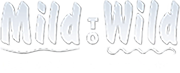>We sent out a mailing last week and are getting back the postcards with changes of address, so I’ve been using Arctic quite a bit to make changes to customer records. Here are a couple of suggestions based on my recent use.
1. Make the [customer mode] text either go away or be selected when you click in that box.
2. Allow the symbol & in the first name field. We have several clients that we send to “Bob & Mary”
3. The delete button for “hanging up” on a customer is scary. Even the words “hang up” would be better.