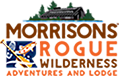> A new system settings manager allows you to customize the functionality and operation of the Arctic Reservations software suite. Within the system settings manager, you can change company details, invoice templates and other important default settings that previously had to be made by your support team. As the software grows, more and more settings will be available for customization through the settings menu.
A new system settings manager allows you to customize the functionality and operation of the Arctic Reservations software suite. Within the system settings manager, you can change company details, invoice templates and other important default settings that previously had to be made by your support team. As the software grows, more and more settings will be available for customization through the settings menu.
Note that only administrators can change system settings (in order for a user to become an administrator, a support team member will have to make the change). It can be accessed from the “Admin” menu on the left side of the software.