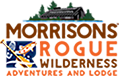Administrators can now change the sequence of events for when you create a new reservation. Under the reservations tab on the system settings page, there is a new option for what to do after creating a new reservation. For example, if you collect deposits immediatly after booking the reservation, you can set it to go to the resrvation invoice. Or if you want to collect user data next, specify the user details page. By default, it simply takes you to a reservation summary page.
Monthly Archives: October 2006
Update: Reservation Notes
A new feature has been adding allowing different types of reservation notes (before, there was just a single notes field). Now you are able to differentiate notes that you want included on the trip roster, notes that you want only visible from the reservation system and notes that you want sent to the customer. When you later e-mail out the invoice for the reservation, the notes will automatically be inserted into that e-mail.
This allows you to track additional information, such as wet suite sizes and pickup time. The wet suite size might be stored in the roster notes field, so that it will be printed on the roster. The pickup time would go in the customer notes field, so that they would get the information later, along with the invoice.
In addition, invoice e-mails can include the trip name. You may also specify CC and BCC addresses to share the trip details with customer friends or keep an in office record.
Note: If you want to have the customer notes and trip name inserted into your invoice e-mails, make sure an administrator changes your invoice e-mail template to include these two new fields. If you use the default invoice e-mail template, we have already made the change for you.
Update (10-18-2006): Administrators can now specify descriptions for the different note fields. The descriptions instruct the booking agent what details to include in each of the note fields. To change these descriptions, go to the new reservations tab on the system settings page.