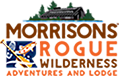When creating a new inquiry, Arctic Reservations has always included the ability to send out a hard copy letter (as well as an e-mail) to the customer. This offers a great way to create personalized content, which can be sent to the customer helping ensure a reservation down the road.
But the system has been limited, as the actual letters had to be designed in Arctic Reservations and were downloaded as static PDF documents for printing. This meant that there was little ability to customize the letter based on a specific question the customer asked.
Today, that has been fixed. In addition to PDF letters, you can create letters that work as a mail merge instead. When you run the end of day report, you will get mail merge files for those new letters. Then, just download the mail merge file and import it into your favorite word processor (e.g., Microsoft Word). This way, you can use the familiar interface of your favorite word processor to prepare your letter template and also make little changes before printing the individual letters.
To use the new feature, just go to the “Manage” menu and select “Letters”. Then either edit an existing letter or create a new letter and just check the mail merge box at the top. In the next end of day report, you will be provided mail merge files (with the extension “csv”). By default, the files open in Excel, but you can also select them as a mail merge data source in Microsoft Word (or your preferred word processor).