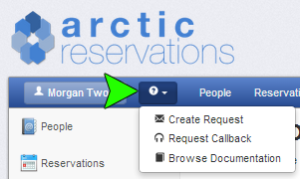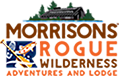Alright everyone, break out your yoga mats, assume the lotus position, close your eyes and take a deep breath. (Ahhhh……) Now while we are cool, calm and collected, let’s talk about transitioning to Version 2.
Step 1: The Test Installation: Let Everyone Take a Spin
Upgrading is exciting because of all of the new features that have been added to Version 2 but it is not something that should be taken on lightly. While many of the day to day operations are the same, there are several little tweaks that can throw you off your groove and have you longing for the comfort and familiarity of Version 1. The Test Installations are perfect for introducing you and your reservationists to the new look and feel of Version 2.
Realizing that several of you want to upgrade during your slow seasons so you are working with a diminished staff, it would still be good, if your lead reservationists, at the very least, were given a chance to look over the new system. Since Arctic is web based, your team could easily take Version 2 for a spin in the leisure of their own homes or maybe just spend an odd day at the office getting acquainted with the system. You can even have a “Version 2 Upgrade Party”, where you bring your staff in, just for a day or two, to play with the Test Installation. All of the existing log on’s for you and your staff will continue to work in the Test Installation, so no extra configuration is needed on your part to allow your staff access to the new version. I cannot emphasize enough how important this is to maintaining your Zen when upgrading to Version 2.
If you upgrade without allowing your staff to familiarize themselves with the new system, you could find yourself and your staff in a potentially stressful and frustrating situation post upgrade. As an owner, while you are concerned with the day to day operations and how they function, many of you are more interested in the new administrative features available in Version 2, like the business groups, customized forms and reports, being able to track inventory, etc.; so you spend your time looking at how to set up these great new features and creating a game plan for implementing them for your business. However, it’s easy to overlook the day to day responsibilities like taking reservations in the system, so you are unaware how the few tweaks to the reservation and rental creation process are going to affect your reservationists. Things like how to merge invoices, how to create a group-mode reservation properly in the new system, how to add a rental to a reservation, how to find rental availability, etc. are all features that have been revised in Version 2 and are all things that can disrupt daily operations and create stress for you and your staff if not properly anticipated. Giving your reservationists the opportunity to get acquainted with Version 2 will ensure your staff are confident and ready for answering calls and questions from guests and will lead to a smoother transition to Version 2
Bottom line: Save yourself and your staff some stress and give everyone a turn to play with the Test Installation. You won’t regret it.
Step 2: The “?” is your Friend
Even though, it is only a Test Installation, you can still ask questions about it and contact Support. You can even access Support Documents to help you get acquainted with the new system. To use these in Version 2 you will see a “?” in the blue tool bar as shown here:
Make sure everyone knows how to access the Support Menu and Documents and knows they can ask questions as they explore Version 2.
Step 3: Make a Game Plan
Another benefit to the Test Installation is that it gives you a great way to tell what is going to need to be adjusted or created to get everything working smoothly after the upgrade to Version 2. The Test Installation will have import notes that will point out any problem areas with the data transfer that is going to happen during the move from Version 1 to Version 2. Look over all of these notes as some of these notes will have to be addressed after the upgrade. Also look over the Transitioning Guide that we send and the Getting Started Guide in the Support Documentation. As you explore the Test Installation, make notes and send us feedback on anything that looks funny or different. A lot of times, there are things we can do, such as adapting our import scripts to address your specific needs during the final upgrade. But we can’t do that if we don’t know about the problems before the upgrade so be sure to communicate with us. Remember, the “?” is your friend. 🙂
All of these things are the tools you will need to create a good game plan for the final upgrade. Make a list of the things that will need to be adjusted and/or created to get you up and running after the upgrade and prioritize it. Having a plan like this will keep you from feeling overwhelmed.
The upgrade is a two part process. The first part is importing all of your data into Version 2 and the second part is getting all of that data squared away and settled nicely; and don’t worry, we will be there to help you get everything settled.
Also as part of your game plan, make a list of the new features you want to take advantage of in Version 2 and prioritize it as well.
Step 4: Stabilize First, then Re-structure.
Many of you are excited about upgrading to Version 2 for all of the great new features that you will have access to and they are all amazing, but trying to add them all right after you upgrade, is not a good idea. During the upgrade there will be some upheaval and adjustments that need to be made to your data to make it fit into Version 2 perfectly. There will also be things that will need to be edited or created to get you back to a stable working environment where you and your staff have all of the tools you need to run your business on a day to day basis. Trying to implement new features simultaneously is not a good idea. This will only add to the stress of upgrading. Remember, your business functioned the way it was set up in Version 1 and with the few tweaks and creations you need to do to get your data squared away, it will also do so in Version 2 as is. Take time to get acquainted with the new system before trying to add the new features. For most companies, a couple of weeks will suffice to get everything tidied up from the upgrade and get you and your staff comfortable with the new system. The amount of time it takes to get stabilized and comfortable with the system will be directly proportionate to the amount of time you and your staff spent looking over the Test Installation and preparing a game plan for the tweaks and modifications that will be involved in the final upgrade. (Have I mentioned how important playing with the Test Installation is? 🙂 )
Once the transition has stabilized, then using your game plan as a guide, start adding the new features you want to take advantage of. Do this slowly and take them on one at a time. With many of the new features there are going to be things you need to consider before making the changes because you have existing reservations in the system. For instance, if you are going to start using the add-ons feature for your trips, you will need to be aware that you will have to make adjustments to your existing reservations once you implement this feature. Having a plan for how you want to accomplish this so that you know you won’t loose any data or miss anyone is going to be key to making the process a smooth one. Also approaching this slowly, one trip type at a time, provides a staggered way to learn about and experiment with the new features, without requiring manually reviewing all upcoming reservations.
Again, remember the setup you achieved in Version 1 will continue to function post-transition, so it is not imperative to implement all of the new features available in Version 2 at once, especially, if you are running out of time before your reservation season really starts to kick in. If you don’t get everything added before you get too busy, you can still work to add these features slowly as you have time or you can put them on hold until business slows down again.
Step 5: Take a Break and Breathe; It will all be O.K.
Following the advice in Steps 1 – 4 will definitely help you maintain your Zen during the upgrade process but there are still going to be times when you feel overwhelmed. When that happens, take a break and breathe. When you are more centered, come back at it and don’t forget, we are here to guide you through the process. We are happy to walk you through demonstrations on the Test Installations before you upgrade and to offer advice and guidance on how to go about getting settled into Version 2. With some planning and communication, you will find that the upgrade process goes smoothly and with a minimal amount of stress. However, if you approach the upgrade lightly without really preparing for it, it can be very stressful and frustrating. Version 2 is amazing and you and your staff will love it, but, as with any new relationship, you have to get to know it for that to happen.