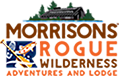>We and a few other demographics. Could you add some functionality to the customer search that will allow us to identify the people that did the Middle Fork in 2005 (for example)?
Monthly Archives: February 2006
Faster, More Secure and Easier….
>
Lots of big updates tonight:
Faster – New optimization software has been installed that improves the speed of pages many times over. We already noticed the speed improvement as some of the most complex pages dropped from half a second to 0.08 seconds. Just think about that for a moment…. our software can manage all your businesses data in less then a tenth of a second.
More Secure – A new full system backup feature has been added for administrators, which allows customers to prepare and download all reservation data at their leisure. This offers peace of mind as you know that your vital business information is in your hands at all times. To access the new feature, click “Backup” in the admin menu on the left.
 Easier – New help links now appear on top of some pages (and will hopefully start popping up on more). To be specific, it is replacing the “User:” text, which is helpful occasionally, but does not need to be on all pages. Right now you can see the little link on the top of the following pages: users, settings, backup and customer search. Look in that area on more pages for easy access to frequently asked questions and added help for the feature you are currently using.
Easier – New help links now appear on top of some pages (and will hopefully start popping up on more). To be specific, it is replacing the “User:” text, which is helpful occasionally, but does not need to be on all pages. Right now you can see the little link on the top of the following pages: users, settings, backup and customer search. Look in that area on more pages for easy access to frequently asked questions and added help for the feature you are currently using.
System Settings
> A new system settings manager allows you to customize the functionality and operation of the Arctic Reservations software suite. Within the system settings manager, you can change company details, invoice templates and other important default settings that previously had to be made by your support team. As the software grows, more and more settings will be available for customization through the settings menu.
A new system settings manager allows you to customize the functionality and operation of the Arctic Reservations software suite. Within the system settings manager, you can change company details, invoice templates and other important default settings that previously had to be made by your support team. As the software grows, more and more settings will be available for customization through the settings menu.
Note that only administrators can change system settings (in order for a user to become an administrator, a support team member will have to make the change). It can be accessed from the “Admin” menu on the left side of the software.
Possible Customer Search Enhancement?
>The customer search is freaky powerful, but it wasn’t able to do something that I wanted to do today.
I want to get a list of every email address and first name for customers in the system that didn’t do a trip with us last year. whew!
I’m guessing that you have trip history set up in a weird way and that trip history through Arctic acts different than imported trip history. Is it possible to set up the customer search feature to do this search.
The next thing that I’ll want to do is create an email list of people that did the Middle Fork last year.
>Some More Minor Changes
>I hope you’re ready for some more exciting small changes.
1. We’ve decided that we don’t need the “group type” when we make a reservation. Mostly because half the time we’re guessing. I think that a better way to get this information is to ask them on their evaluation. Does removing the group type mess other things up?
2. The Sierra Mac invoices have information in the lower left corner that only apply to ECHO. Could you remove that completely?
3. We’d like to have a system that allows us to modify what is written in the lower left hand corner of our invoices. We’re doing 95% of our invoices by email now so some of that stuff barely applies.
a. We only need their off river plans for Middle Fork trips.
b. When we have their registration form (release) checked off in the system, it would be nice if it stopped printing that. Or if it said “received.”
c. We should take the “enclosed you should find” part off entirely.
d. It would be nice if we could edit the message at the bottom.
That should be enough to annoy you for a while!
>Inquiry System
>As usual, we were all pretty excited about this last update. In just one day, it has changed the way we deal with inquiries. Will the next update automatically remove an inquiry from the main page if they’ve made a reservation?
We’ve found a bug in Safari. When you check the blue ball in Safari it doesn’t register it as being checked. This may also be related to the other bug we found in Safari where it doesn’t show the “hang up” button (the left arrow). We’ve been using Camino (by Mozilla) for the Macs in the office and both of these bugs seem to work fine.
Inquiry System (Partial Launch)
>The new inquiry system has partially launched. Due to the size of the update, it is being launched in parts to allow each part to be fully tested and integrated before moving on. As you might have seen, a new inquiry list has been implemented that shows inquiries in a more visually pleasing and easier to use format. In addition, there is now a follow up field that allows you to mark when an inquiry as “done” (for example, after you contact a customer again regarding the brochures you recently sent, etc). To do this, simply check the blue ball next to the inquiry. An orange check mark will then appear.
Any inquiries that you have not marked as done and that have a follow up date will appear on the home page, no matter the number. Since the follow up date field did not exist before, all old inquiries were automatically given a follow up date of two weeks from their creation. Existing users will have to mark inquiries that they have responded to as done.
The next part of the update which will be coming soon is the ability to associate inquiries with trips.
Last 40 Inquiries Just Isn’t Enough
>We’ve gone back and forth on this and now we’re finding that “the last 40 inquiries” only takes us back six days. Could there be a link at the bottom of the list that goes to “last 200 Inquiries?”
Coming Soon: Inquiries Update
>At the end of this week, a big new update will be released, revamping the inquiry system. In the update, inquiries will be expanded to have many more fields (specific trips, follow-up dates, group size, etc). The idea of this update is to make the inquiry data much more in depth and be able to track all customer interactions.
As part of the update, the create inquiry and the create reservation will be combined. Specifically, the section where you select the customer and the trip. This way, you can carry on a conversation with the customer and begin filling in certain details and discussing trips before committing the customer to either just an inquiry or a full blown reservation.
Note: There may be intermittent outages Friday as the updates are installed.