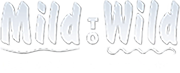Well, more useful anyway. 🙂
Are you tired of having to keep up with the new clients who have subscribed to your email list, entering them in both Arctic and your email marketing provider? Then you will be delighted to learn that Arctic, coupled with Mailchimp, can do this tedious and annoying task for you. By using the Email List Integration feature in Arctic, you can keep your Arctic contacts and your email marketing lists in sync. When a guest is added to Arctic and subscribed to your list, Arcticwill send her/his email information to Mailchimp to ensure that they are part of your email list (but don’t worry, it will only add them if they are not already on the list). This process also works in reverse, if you use a subscription widget on your website where guests can subscribe to your email marketing list, Mailchimp will send new subscriber information to Arctic. If the email address is associated with an existing customer in your Arctic database, Arctic will update his/her email subscription information. If the email address is not associated with an existing record in your customer database, Arctic will not add the email address as a customer record since these entries are most often just email addresses and do not include names or other pertinent information. This also ensures that your Arctic database is only filled with guests who are either solid customers or solid inquiries and is not polluted with entries for those people who are only tangentially interested. The same works for un-subscriptions. If a guest unsubscribes from your email list, Mailchimp will send this information to Arctic as well which will then unsubscribe the guest from the “Email List”. If you select “No” in the drop down menu for the “Email List” field for a guest who was previously subscribed, Arctic will also send this un-subscription information to Mailchimp.
When setting up the mail integration between Arctic and Mailchimp, it is a simple process. However, Arctic and Mailchimp will only manage future mailing list data, all past mailing list information will not be transmitted. To sync Arctic and Mailchimp initially, we recommend that you run a filter of your Arctic database that will pull all of the guests currently subscribed and then import the results into Mailchimp. Again Mailchimp, will only import new email addresses to avoid duplication. This will ensure that your Mailchimp database has all of your current Arctic information and the integration can start keeping Arctic and Mailchimp in sync.
To set up email list integration, go to the “Settings” page under “Integration”. There you will be able to link your existing Mailchimp account or set up a new Mailchimp account to link to your Arctic installation.
If you are settting up a new Mailchimp account you can easily import your marketing database from your old mail marketing service into Mailchimp. Once you have imported your existing mail marketing list into Mailchimp, then import the list of existing Arctic customers who are currently subscribed to your mail marketing list. Once you have this completed, Arctic and Mailchimp will start automatically managing the new list subscriptions and unsubscriptions and you can rest assured that your marketing list is up to date. For more information, on setting up Email List Integration or for an example of the filter for exporting your current Arctic guests who are subscribed to your email list, see the “Email List Integration” chapter of the support documentation and as always if you have additional questions or run into any hiccups getting the mail integration feature set up, feel free to contact support and we will be happy to help.