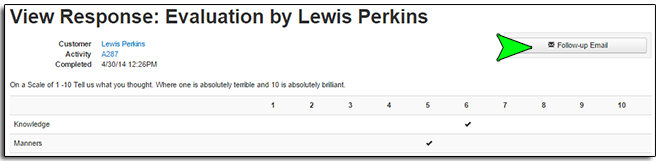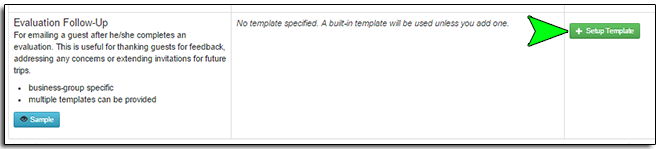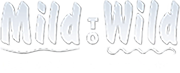We have recently added a small but handy feature to Arctic. It is the ability to send evaluation follow-up emails to your guests who take the time to complete your evaluation forms. This feature gives you the ability to set up multiple email templates that you can use to send to your guests after they complete their evaluations. These emails, like all other email correspondence sent to guests from Arctic will be stored on the “Email” tab of their “Person” record for easy reference should you need them again in the future.
In many instances, when setting up the templates, you will want to leave the templates mostly blank pulling in only a small amount of “automated” information from the placeholders so that you and your reservationists can then personally address the feedback, good and bad, submitted by your guests. Arctic provides placeholders for pulling in basic reservation information for the guests as well as placeholders for the recipient and sender so that you can create personalized greetings and signatures for the emails.
The follow-up emails are sent from the “View Response” page. If you have multiple templates set up then Arctic will allow you to choose the template you want to use.
To set up Evaulation Follow-Up email templates, go to the “Email” menu and choose “Templates” on the “Browse Templates” page, scroll down to the “Evaluation Follow-Up” section and click the green “+ Setup Template” button.
If you have any questions or need help setting up an evaluation follow-up template, feel free to contact support and as always we will be happy to help.