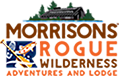Have you ever been training someone or even trying to look at a new configuration you put into place in Arctic for the guest-facing site, and wished and longed and hoped for a way to make test reservations through your guest-facing site that didn’t require a bloody payment? Have you silently cursed in frustration as you finally with great reluctance entered your own personal card details or that of the company to be able to complete a test purchase, then frantically rushed into the backend of Arctic to void the charge? Or worse forgotten to void the charge? 🤦♀️
Well, I’m gonna let you in on a little known feature that will end all of your testing misery and fulfill all of your wishes, hopes and desires. As an Arctic user you can test the guest-facing site experience all the way through checkout without needing to make a payment. 😱
We have a feature that allows any backend Arctic user to access the guest-facing site to make test reservations and transactions without needing to also process a payment. The feature recognizes the fact that you are an Arctic user and will give you an option to “Pay Later”.
No, I am not kidding. No, it is not witch craft. And no, it is not new. But it is easily overlooked.
How do you access this magical feature, you ask? Well, first you have to open a tomb, fight some scary, overly large scorpions and snakes, and then escape some enchanted booby traps to get to the secret chamber where the magic lamp is hidden. Once you find the lamp, you have to rub it three times counter clockwise. Trust me, you do not want to know what happens if you rub it clockwise. . . Oh wait. Those are the instructions for summoning a genie 🧞♀️. Sorry, about that. Wrong book. We need the book of Arctic secrets not the book on fabulous fantastical creatures and how to summon them.
Ah, here we are, page 29.1, to access the guest-facing site and be able to skip payment, go to the “User Menu” with your name on it in the upper left hand corner just under the Fox and select “Access Guest-Facing Site.”

When the guest-facing site is accessed through the “User Menu,” Arctic will know that you are an Arctic user and will give you the option to “Pay Later” so you can complete all test transactions without having to provide an actual form of payment. I know, mind blow right? 🤯