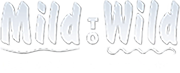Holy cow! Does that say what I think it does?! Arctic Notifications!
Yes, you heard right. Arctic has launched a new notification feature so the system can alert you to new online actions. TA DA! 🥳 (Cue the trumpets, applause, gasps of amazement and the heavenly host choir. )
So exciting!
The new notification feature allows you to set up email notifications for yourself and/or your staff so it can send you alerts to about new online actions such as reservations, rentals, inquiries, payments and e-commerce orders as well as alerts for expiring activity holds.
Note: The notification options available will be dependent on the features you are using and have enabled on your installation.
You also can tell the system when you would like to receive notices and you get to choose for which events you would like notices. For example, you can decide you want notices all the time or you only want notices outside of your business hours when you will be out of the office. Or if you want to get notices for just online reservations. Or if you only want notices for expiring holds the day trip business group and notices for all e-commerce orders no matter which business group they are associated with.
The notification settings are very modular so you can be sure to only get the notices you wish to get when you wish to get them.
Also Note: The option to specify when to send notices will only show if you have specified business hours for your installation.
To access this new marvel of communication and intelligence, simply click the “User Menu” (psst. . .it’s the drop down button with your name on it) in the “blue bar” at the top of your installation and select “Notifications”.
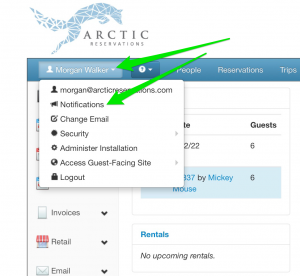
Once in the notification settings, all you need to do is decide when, what, and for which business group. Your personal notifications can always be modified through the “User Menu” which gives you complete control over how the system will send you notices.
Admins can also set up notifications for other users in the system. To do that, you simply go to the user’s “View Person” page and click on the new “Notifications” tab.
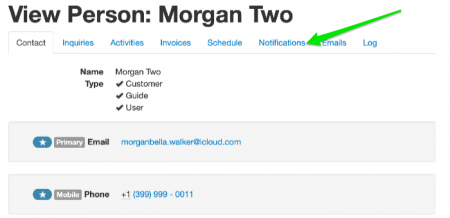
This is handy if you want to be sure some of your staff is getting alerted to important online actions.
All notifications are emailed to the user’s “user email address”. This is the email address they use to login. If you use personal email addresses for user login access, then the notices will go to your and your staff’s personal email addresses.
For more information on this fabulous new feature, check out our support documentation or feel free to contact us at support@arcticreservations.com and we will be happy to help.