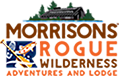Version 2 introduced a subtle, easily overlooked accounting feature – the ability to track deposits and batches. Previously, Arctic would automatically assume all transactions were settled on the day they were run. This worked well for the most part but sometimes, especially when processing online reservations or online payments, a conflict would arise between the “End of Day Balance” report and the “Batch Report” from the payment gateway. Generally, this was caused because payment gateways close batches at slightly different times. For Arctic a day runs from midnight to midnight, while the payment gateway may use a different time depending on their business hours or timezone. Sometimes you would find that Arctic was listing additional transactions that were not batched until the following day, or vice versa. This didn’t happen often but it made reconciling batches more time consuming and created small discrepancies in accounting reports.
In Version 2, we added a feature that allows you to tell Arctic which transactions run on any given day made it into your batch from your payment gateway thus ensuring the two reports always match. In light of this new feature, Arctic is, by default, set to batch credit card transactions. However, if you are unaware of this feature, it can cause problems with your financial reports and gift certificate available balances. When set to batch credit card transactions, Arctic will exclude transactions until the batch deposit is recorded, as it does not think the transactions have settled and that you have actually received the funds.
To figure out if you have unsettled transactions, go to the “Invoices” menu and click “Record Deposits”. If you open this page and find a lot of unsettled transactions, please contact us and we will be happy to settle these old transactions for you. You can do them manually but it is generally best to let us settle them for you as this will save you a lot of time and effort.
Going forward there are a few different options available for you for batching transactions depending on your installation configuration and your preferences. If you have Authorize.Net as your payment gateway, you can enable a special API that will batch credit card transactions automatically. If you are using a different gateway you can record your batches manually, or if you prefer you can disable credit card batching entirely. In addition, you can enable batching for manual transactions as well if you want Arctic to have very accurate accounting data. All of these options are detailed in the “Transaction Batching” guide in your support documentation.
Again, if you find that you have lots of unsettled past transactions, contact support and we will be happy to settle them for you. Also feel free to contact us with any questions regarding batching transactions on your installation. You can email us at support@arcticreservations.com or call us at (601) ARCTIC – 9 or (601)272-8429.