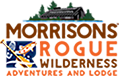We have recently made some changes to the financial report options in Arctic. These changes and options effect only the financial summary report and the end of day balance report, both of which are the best tools for accurately tracking accounting data.
The first change is to the financial summary report. It is a small but significant change and but will make accessing your preferred financial summary view easier and quicker to access. Specifically, the different modes (sales, accruals, transactions) have now been separated into individual reports. When you first access the financial summary, you are now presented with a list of these new reports. The new reports are based on the “Reporting” modes the financial summary report used previously. The four reports are Accruals, Sales, Transactions (Processed), or Transactions (Applied), although we expect to add more in the near future.
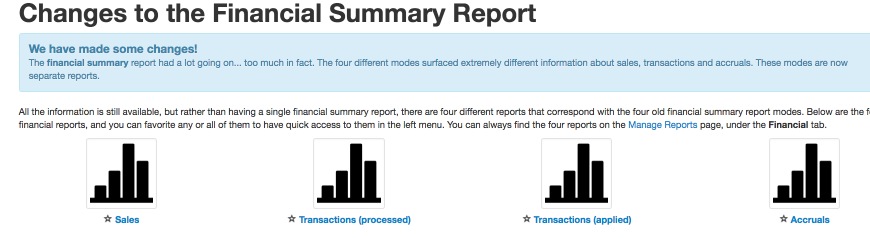
The best part of this change is that if you have a preferred version of the report, you can “star” those reports and do not need to remember to select the appropriate mode each time you run the report. The starred reports will also then appear in your “Reports” menu on the left of your screen for quick and easy access. All of these reports, starred or not, are easily accessible by selecting the “Financial” tab on the “Browse Reports” page.
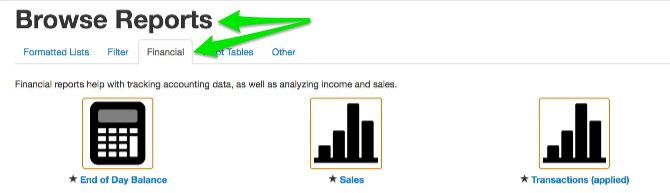
You will also be able to access the end of day balance report from the “Financial” tab of the “Browse Reports” page.
There is also a new reporting mode available for the end of day balance report. The new mode allows you to export the report based on allocation date of income rather than by payment date. The biggest difference between the two modes is that with the new allocation date mode, when invoice changes are made that effecting previously collected transactions (i.e., if a reservation is changed or canceled), you no longer need to go back and re-export the end of day balance report for the date the payment was received. The new report mode will show the reallocation of funds on the date they occurred.
For instance, if you process a deposit for a trip on the 15th but the customer changes their mind and chooses a different trip on the 18th, you won’t have to rerun the report for the 15th, you will see the new changes clearly shown on the end of day balance report for the 18th. With the original mode for the End of Day Balance report, Arctic would have told you to re-export the report for the 15th because changes had been made to the income received on that date.
This new mode will make it easier for accountants to see when changes are made to the allocations of the income received on the dates those changes are made rather than having to rerun past reports to be sure they have the changes accounted for in their accounting software.
The new end of day balance report is opt-in for existing installations, and can be enabled by going to the “Settings” page under “Invoicing” and clicking the “Pencil” icon next to “End of Day Report Mode” as shown here:
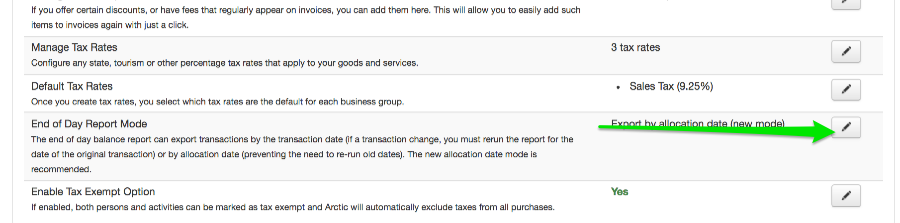
If you have any questions about the new financial report options, please feel free to contact support and we will be happy to assist you.