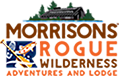It’s happened again… Those little surprise accounts… You run your reports and there they are. A few accounts you don’t recognize. Reporting, but from where? Why? What was that for? The memory is foggy. You just can’t quite figure it out. You’ve been bamboozled… You’ve been hustled… You’ve just had an experience with C.R.I.M.E. (Crummy Random Irritating Mystery Entries) perpetrated by your own staff, maybe even yourself. Commence the weeping, wailing and gnashing of teeth.
Once you have collected yourself and gotten over the shock of the C.R.I.M.E.’s committed against you, know that Arctic is here to save the day. That’s right, Arctic has added a new feature to help fight C.R.I.M.E.
Invoice Editing Restrictions
Ideally, invoices reflect charges and fees of activities and retail items as they were set up, and those are in turn reported to the specific accounts they are assigned to. This removes the need to directly edit these charges on the invoices themselves, and keeps things well organized and trackable. Arctic does all the work. Reporting works well. This is the recommended approach for activities and retail items. This is L.E.G.A.L. (Legitimate Entry Good Accounting Love).
For all of those charges that fall outside the norm and can not be handled by the default pricing levels and discount rules, item templates are the solution. Using item templates is a wonderful way to help your record keeping by giving you a reliable accounting structure when a specific charge or fee is added. This also keeps things organized and trackable. Again, Arctic does all the work and reporting works well. This is the recommended approach for these types of miscellaneous charges and discounts. This is also L.E.G.A.L.
When a miscellaneous charge is added directly to an invoice not using an existing item template and an account is not specified by the user adding the charge, Arctic will do its best to account for the the funds associated with the new charge. However, this gives Arctic insufficient data to accurately track the funds and the account where they should go, which leads to the creation of a new account. Arctic does its best with the data it is given, but unless an account is explicitly selected, new accounts will appear. It’s trackable, but messy. This is not recommended. In fact, this is a C.R.I.M.E.
In an effort to fight C.R.I.M.E., Arctic has instituted invoice editing restrictions that prevent users from being able to add custom charges and discounts or directly edit activity charges on invoices. Super users and administrators can still add custom charges and discounts as well as directly edit activity charges on invoices.
In the war on C.R.I.M.E., Arctic has been deputized to keep your accounting structure S.A.F.E. (Secure Accurate Fit and Effective). As the new Sheriff in town, Arctic has automatically implemented the new restrictions on your installation.
However, if you would prefer to police your data entry on your own and wish to allow your users to edit invoices and are not worried about having rigidly clean accounting, you may tell Arctic that you do not want it to fight C.R.I.M.E. on your behalf. To relieve Arctic of its badge, you can change the settings to allow users to add custom charges and discounts and directly edit activity charges on invoices.
To disable the new restrictions, head over to the “Settings” page under the “Invoicing” section and click the “Pencil” icon next to “Restrict Editing.”

On the “Configure” page, there are two settings. One for custom items and discounts, and one for activity charges. You may disable one or both of the restrictions per your preference.

Once you have set your preferences, click “Save Settings” to save your changes.
If you have any questions about Arctic’s war on C.R.I.M.E., feel free to contact support and we will be happy to help. In the meantime, know that Arctic is doing all we can to keep your accounting structure S.A.F.E.