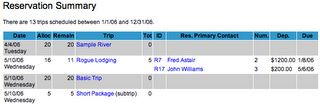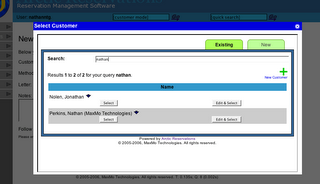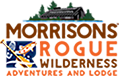A new report is now available for all Arctic Reservation customers. The reservation summary report allows you to prepare a table showing all launches over a certain period of time. For each launch, there are lists of the individual reservations with details on the primary guest, the number of guests and deposit information. This summary is easy to print (just clicking print in the browser should give you a high quality, nice looking printout). Whether printed or viewed on the computer, the list gives a nice overview of coming season and can offer a great quick reference to upcoming availability.
You can provide a variety of different search parameters when preparing the reservation summary, such as what trip types to include and what date range to include. In addition, the reservation summary can be customized for some outfitters to include pool dates in case a particular launch is overbooked and more permits need to be purchased.
And of course, the reservation summary has full support for sublaunches. Sublaunches and their reservations will be enumerated separately on the summary.
Want to try preparing a reservation summary? Current customers can access it through the “Reports” menu. If you are not yet a customer, sign up for a demo to try out the handy reservation summary.