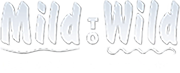>I hope you’re ready for some more exciting small changes.
1. We’ve decided that we don’t need the “group type” when we make a reservation. Mostly because half the time we’re guessing. I think that a better way to get this information is to ask them on their evaluation. Does removing the group type mess other things up?
2. The Sierra Mac invoices have information in the lower left corner that only apply to ECHO. Could you remove that completely?
3. We’d like to have a system that allows us to modify what is written in the lower left hand corner of our invoices. We’re doing 95% of our invoices by email now so some of that stuff barely applies.
a. We only need their off river plans for Middle Fork trips.
b. When we have their registration form (release) checked off in the system, it would be nice if it stopped printing that. Or if it said “received.”
c. We should take the “enclosed you should find” part off entirely.
d. It would be nice if we could edit the message at the bottom.
That should be enough to annoy you for a while!