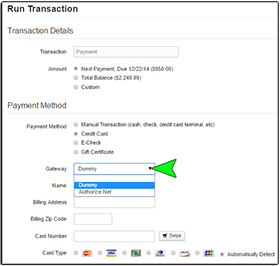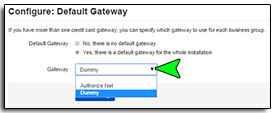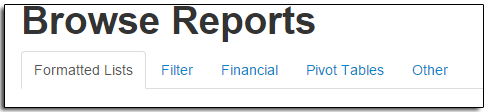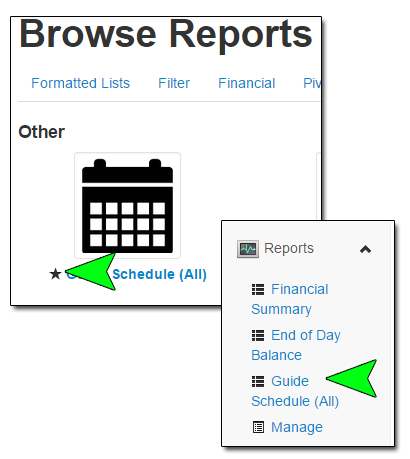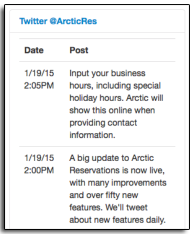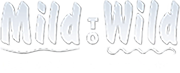One of the most powerful features in Arctic and, until now recently, one of the least documented is the email feature. Emails are, in many cases, your most prolific points of contact with your guests and, in some cases, are the only forms of communication you may have with a guest prior to their arrival for their trip or activity. With this in mind, Arctic has you covered from creating templates and designs to customizing email senders, scheduling triggered emails and tracking external emails.
In the latest update to our support documentation, we added the Email Chapter, which explain how to set up email senders, how to create awesome email designs that will reflect your company’s style, and provide some great tips to stay “CAN SPAM” compliant so your important emails reach your guests. We have even added some helpful sections for some of the commonly used advanced coding techniques, like the popular and useful “IF” statements, as well as SmartContent formatting tips. All of these tools will help you create awesome personalized and informative emails for each of your guests.
Now that we have given you the tools, don’t forget to infuse your emails with your own style and “brand”. No matter what type of company you are, you all have your own lingo and style, so don’t be too hum drum with those emails. Make them reflect who you are as an adventure company. If you are running “Deliverance” style rafting trips complete with banjo music or if you are a snow cat company offering killer snow to shred, make sure your emails reflect that. Your emails should help get your guests excited about their adventure with you and when successful, help add to your mystique to make the experience truly unforgettable. Remember, your guests are coming for an adventure, so while you need to convey important information in your emails don’t forget to have some fun too. Your guests won’t forget it and will truly appreciate your efforts.
If you need any help creating your email designs or templates, don’t hesitate to contact support. We are always ready to help.